▷ Practice 5B #TSCLAB: Activation of Transistor 1 and 2, also Temperature sensor 1 and 2 reading
⭐⭐⭐⭐⭐ Practice 5B #TSCLAB: Activation of Transistor 1 and 2, also Temperature sensor 1 and 2 reading
- Github Repositories
- ▷ #TSCLab #TCLab #ESP32 #Arduino #Control #MACI
- When using this resource, please cite the original publication:
Objetivo general:
- Visualizar los datos resultantes empleando código de Matlab.
Materiales:
- Programa Cool Term
- PCB de Temperature Control Lab (TSC-Lab)
Procedimiento:
- Ir al siguiente repositorio: https://github.com/vasanza/TSC-Lab/tree/main/Practice5b
- En el repositorio encontrará la carpeta completa que usaremos en Matlab, donde se incluyen funcionalidades.
- Para fines explicativos, a continuación solo detallamos el código main que usted encontrará en el repositorio.
- Luego de ejecutar el código de Matlab, podemo realizar las prácticas 13 y 14.
- Ir al siguiente repositorio: https://github.com/vasanza/TSC-Lab/tree/main/Practice5b
- En el repositorio encontrará la carpeta completa que usaremos en Matlab, donde se incluyen funcionalidades.
- Para fines explicativos, a continuación solo detallamos el código main que usted encontrará en el repositorio.
- Luego de ejecutar el código de Matlab, podemo realizar las prácticas 13 y 14.
TEMPERATURE AND SPEED CONTROL LAB (TSC-LAB)
Práctica 5: Activation of Transistor 1 and 2, also Reading of temperature sensor 1 and 2
- Blog: https://tsc-lab.blogspot.com/
- GitHub: https://github.com/vasanza/TSC-Lab
- Matlab functions: https://github.com/vasanza/Matlab_Code
- IEEEDataPort: http://ieee-dataport.org/4138
- TSC-LAB configurations
- int period = 15; //medium period in minutes
- int freq_sampling = 100; // sampling time
- int ciclos = 20; // sampling time
Raw dataset preparation
clear;clc;%clear alladdpath(genpath('./src'))%functions foldersdatapath = fullfile('./data/');%data folder
clear;clc;%clear all
addpath(genpath('./src'))%functions folders
datapath = fullfile('./data/');%data folder
Raw dataset preprocessing
filenames = FindCSV(datapath);%List All CSV filesdata=readtable(fullfile(datapath,filenames(1).name));%Select i CSV filedata=table2array(data);DataNorm = fNormalization(data(:,1:2));%NormalizationDataFeatures = [max(DataNorm) min(DataNorm) mean(DataNorm)... median(DataNorm) rms(DataNorm) std(DataNorm) ];%Feature extraction
filenames = FindCSV(datapath);%List All CSV files
data=readtable(fullfile(datapath,filenames(1).name));%Select i CSV file
data=table2array(data);
DataNorm = fNormalization(data(:,1:2));%Normalization
DataFeatures = [max(DataNorm) min(DataNorm) mean(DataNorm)...
median(DataNorm) rms(DataNorm) std(DataNorm) ];%Feature extraction
Plot Raw TSC-LAB dataset
Plot Normalization EOG dataset
Select a case
System Identification
ident
ident
Open the Classification Learner
%regressionLearner%classificationLearner
%regressionLearner
%classificationLearner
Read related topics
- ➡️ TSC-LAB Data sheet
- ➡️ TSC-LAB Certification
- ✅ Initial setups and tests
- ✅ Ambient temperature reading using sensor 1 and 2
- ✅ Activation of Transistor 1 and Reading of temperature sensor 1 and 2
- ✅ Activation of Transistor 2 and Reading of temperature sensor 1 and 2
- ✅ Activation of Transistor 1 and 2, also Reading of temperature sensor 1 and 2
- ✅ Initial setups and tests (ON/OFF)
- ✅ Speed control using PWM
- ✅ Motor direction control and Speed control
- ✅ Encoder Implementation (RPM)
- ✅ Data acquisition with square velocity input
- ✅ Wifi connection
- ✅ ThingSpeak (Http)
- ✅ NodeRed (USB)
- ✅ NodeRed (Wifi)
- ✅ NodeRed (Http) + Telegram
- ✅ NodeRed (Http) + ThingSpeak
- ✅ MQTT connection (MQTTLens)
- ✅ MQTT Server (mydata-lab)
- ✅SISO using temperature sensor 1 and transistor 1 or sensor 2 and transistor 2
- ✅ Using two core of ESP-32
- ✅ Deep sleep to TSC-Lab
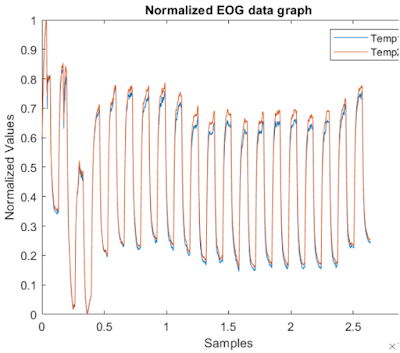






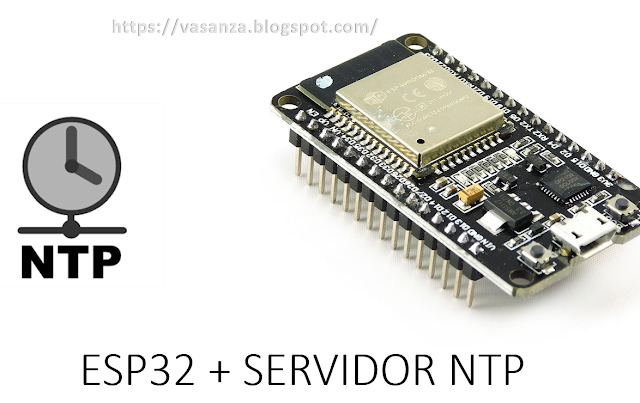





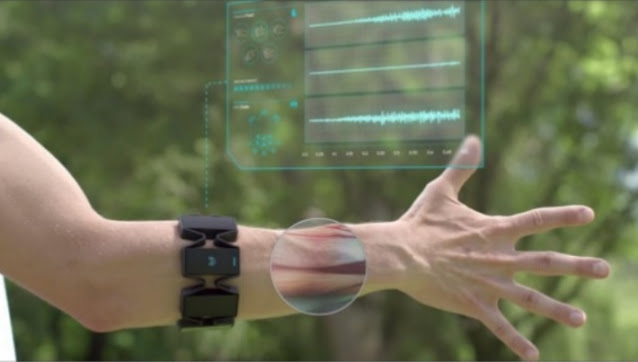
Comentarios
Publicar un comentario